Will this method allows you to Enable/Disable Timeline of you own choice. For more details Please Visit/type http://itlearn2earn.blogspot.com . Now select/choose your browser among following.
(Download your Browser Here for Timeline add on)
- As we click on Mozilla fire fox, you would see a button "Allow" on your Browser top left corner, press Allow button & now install option appeared, at you screen.
- Click "Install Now" and by few second it will install automatically.
- Now log-in your Facebook Account, as your Facebook page appear, go in setting on right top corner.
- Just click on "Timeline" Option, you will see in menu of setting. (see pic)
- In new window click on switch the timeline then its remove Timeline on you Facebook.
- Now you can "
Switch between Old Facebook Style and Timeline Style".
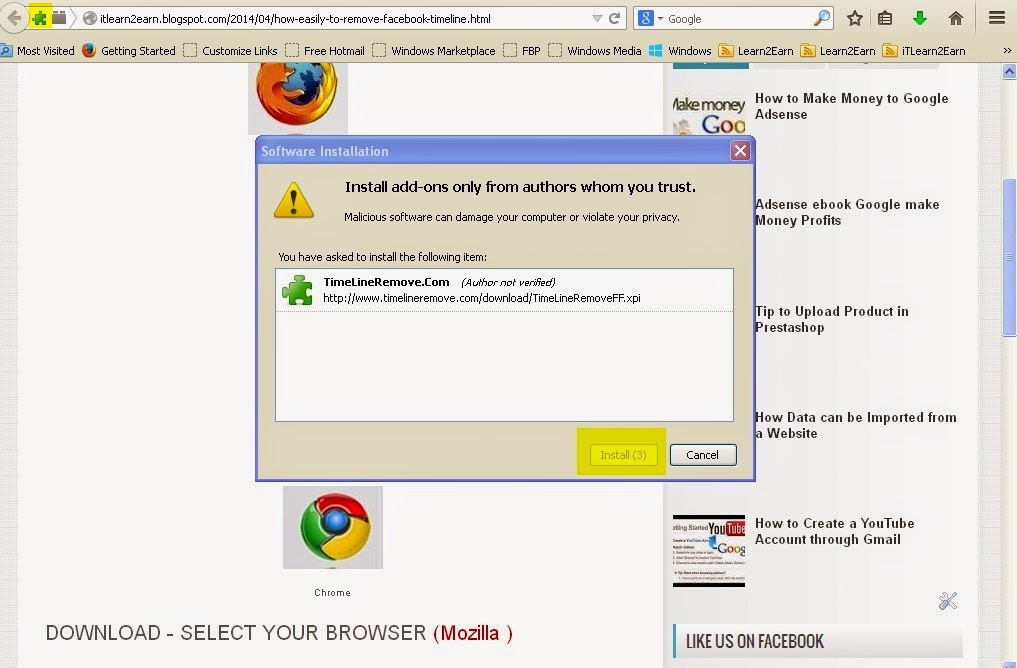

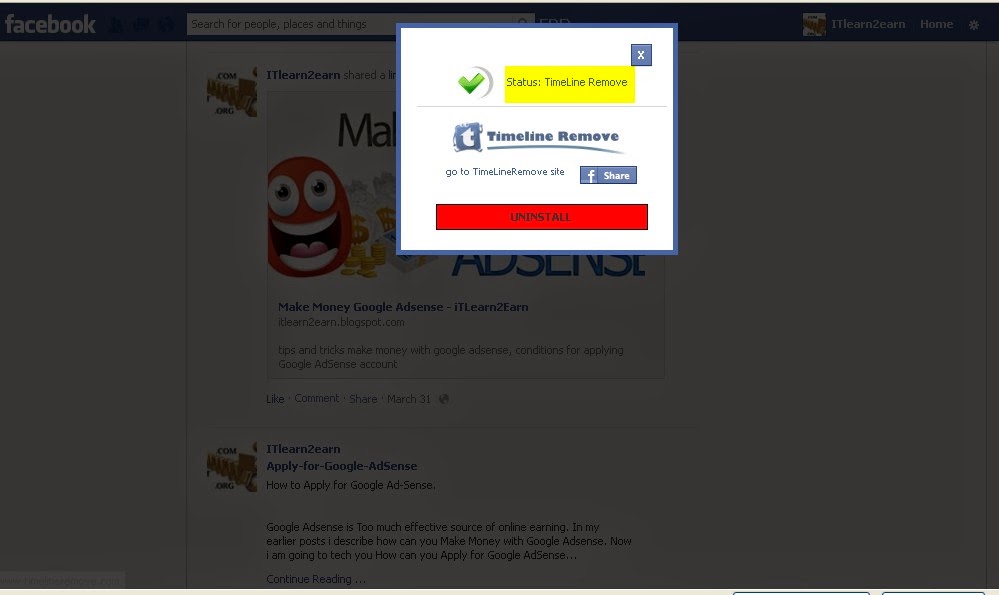 Like "itlean2earn" on Facebook fan page and Give me your feedback, your feedback is highly valuable & appreciation. Thank You
Like "itlean2earn" on Facebook fan page and Give me your feedback, your feedback is highly valuable & appreciation. Thank You

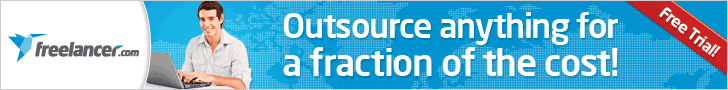






















0 comments:
Post a Comment