 Create a YouTube Account with the help of Google Account.
Create a YouTube Account with the help of Google Account.
Signup for an account on YouTube. If you don't have google account, here's how to get started. First i tell you how to create you Google account on different devices like computer, Android etc.
1: Create a Google Account on your Computer.
Go to www.youtube.com and click on sign-In upper right corner of YouTube on your computer. Then click on create account and fill all the information in text bar for new account. You will be asked to create your new google account during signup. This should be your new Email address only. Once you have done setting to your google account and click back to YouTube.
2: On the You-tube Android App.
Open YouTube site and touch the menu and go to sign-In. Touch add account and then go to new to create account.
After that you sign-up for YouTube and easily Create YouTube Account. You can take advantage of many YouTube features, including Like, subscribe, Favorites, Watch Later and Watch History.
If you like to update your own videos, comments on videos, or create playlists, you can create a channel.
1: Create a Google Account on your Computer.
Go to www.youtube.com and click on sign-In upper right corner of YouTube on your computer. Then click on create account and fill all the information in text bar for new account. You will be asked to create your new google account during signup. This should be your new Email address only. Once you have done setting to your google account and click back to YouTube.
2: On the You-tube Android App.
Open YouTube site and touch the menu and go to sign-In. Touch add account and then go to new to create account.
After that you sign-up for YouTube and easily Create YouTube Account. You can take advantage of many YouTube features, including Like, subscribe, Favorites, Watch Later and Watch History.
If you like to update your own videos, comments on videos, or create playlists, you can create a channel.
 Create YouTube Channel for Personal.
Create YouTube Channel for Personal.
- Make sure you're sign-in to YouTube.
- Go to "create a channel".
- Check the details and click OK to create your own channels.
Create YouTube Channel for Business.
- Sign-In you YouTube account.
- Go to all my channels.
- If you want to make a YouTube channels for Google+ page that you manage, you can choose it here otherwise, click crate a new channel
- Give all the information to create your new channels.


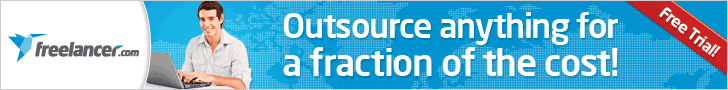













0 comments:
Post a Comment