Today I’m bringing a new tutorial “how to Import Data to a new site/blog” for all of you. Most of us want to change their site domain and upload their existing data on that site. You can do it easily after reading this tutorial. There are many methods to transfer data for different sites, like Manually, with script, MySQL and FTP.
In this tutorial I tell you how can you import and export data manually with .XML file.
There are few steps to follow.
1. Go to your site which you want to export. Log-in your site
2. Configure Setting and choose another.
3. Click on “Export Blog” and download Blog.
4. Now Log-in your new site/blog where you want to upload data.
5. Then go to the Setting and then another.
6. Select an “Import data” its show a new window.
7. Browse an “exported blog file”, type a chapter and click on Import Blog. If you check an “Automatically publish all imported posts and pages” then its publish automatically otherwise its save as draft.You can publish it any time when you want.
In this tutorial I tell you how can you import and export data manually with .XML file.
There are few steps to follow.
1. Go to your site which you want to export. Log-in your site
2. Configure Setting and choose another.
3. Click on “Export Blog” and download Blog.
4. Now Log-in your new site/blog where you want to upload data.
5. Then go to the Setting and then another.
6. Select an “Import data” its show a new window.
7. Browse an “exported blog file”, type a chapter and click on Import Blog. If you check an “Automatically publish all imported posts and pages” then its publish automatically otherwise its save as draft.You can publish it any time when you want.
8. You can easily Edit and delete your imported content like a normal post.
I think you can get it easily with the help of this tutorial if you have any concern then contact with me @itlean2earn.
I think you can get it easily with the help of this tutorial if you have any concern then contact with me @itlean2earn.


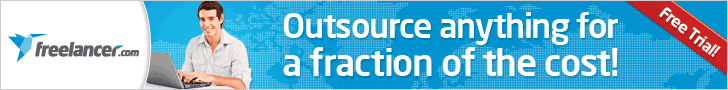




















0 comments:
Post a Comment