 How to Upload Product in PrestaShop.
How to Upload Product in PrestaShop.
In this tutorial i teach you how to upload product and their picture in prestashop store. First you need prestashop login key and passward. After lo-gin Click on Catalog tab. In catalog you found different category of product. Select the Category where you want to upload product then click on it.
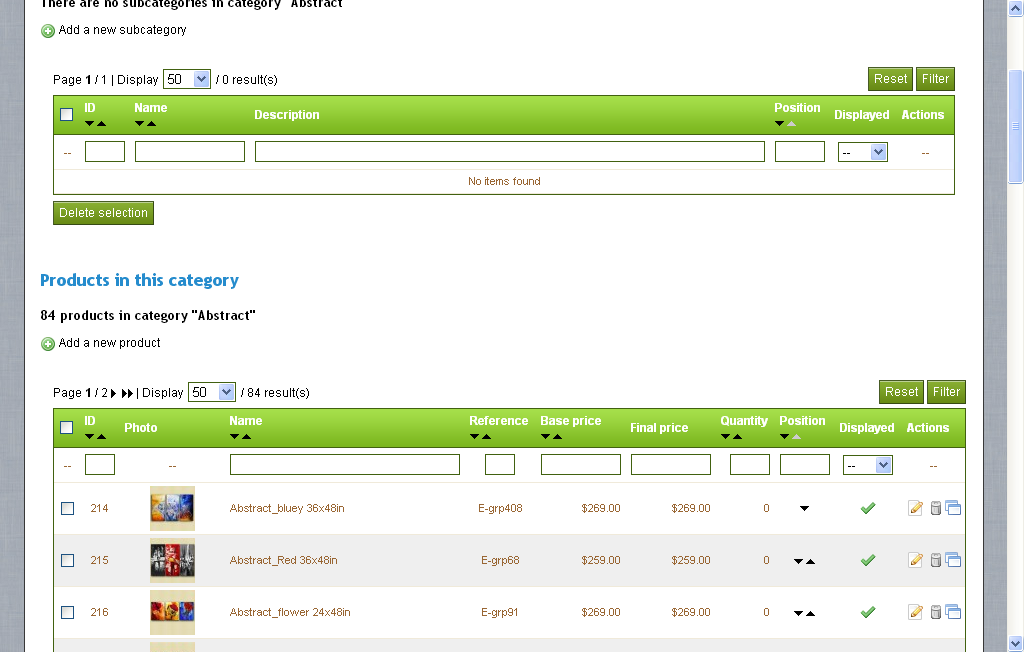 Its Appear a new window of product. Click on a "Add New Product" and input a product Name, Description, Price and Other detail. "see this picture" In the prestashop you can also Create new category that you like.
Its Appear a new window of product. Click on a "Add New Product" and input a product Name, Description, Price and Other detail. "see this picture" In the prestashop you can also Create new category that you like.
You can easily upload any things that you want like price, picture, name and description.Here you can also Edit, Delete, Display and Hide you Product easily.


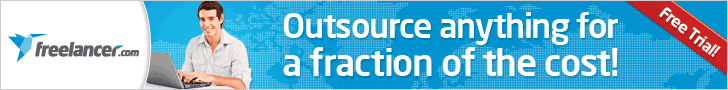


















0 comments:
Post a Comment